Excel怎么把中文翻译成英文?
Excel怎么把中文翻译成英文?
日常生活中,使用办公软件OFFICE,有时候会遇到Excel怎么把中文翻译成英文的问题。那么,Excel怎么把中文翻译成英文呢?下面做一个简单介绍。
方法/步骤
1、第一步,桌面下新建一个文档。
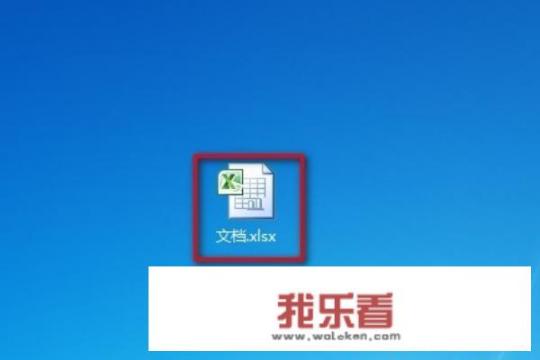
2、第二步,打开后,主界面如图所示。
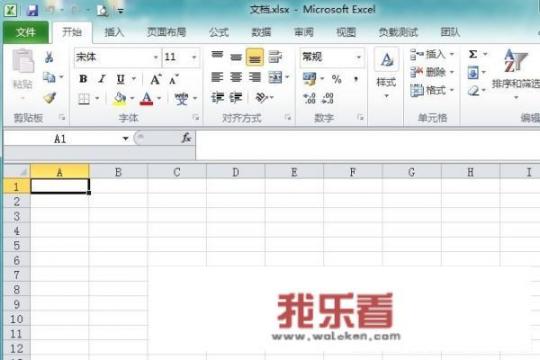
3、第三步,点击审阅。
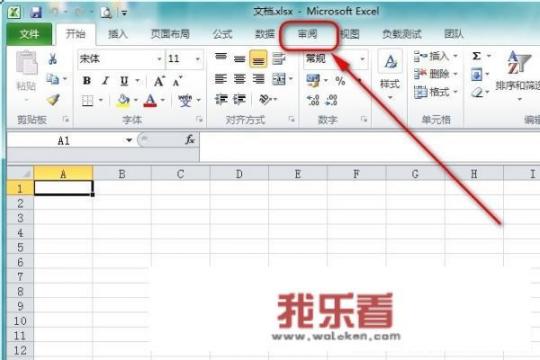
4、第四步,继续点击翻译。
5、第五步,右侧弹出信息检索界面。
6、第六步,改选翻译选项,从中文翻译到英文,如图所示。
7、第七步,输入一个中午呢单词,点击回车或者图示的按钮,就可以看到中文翻译结果。
